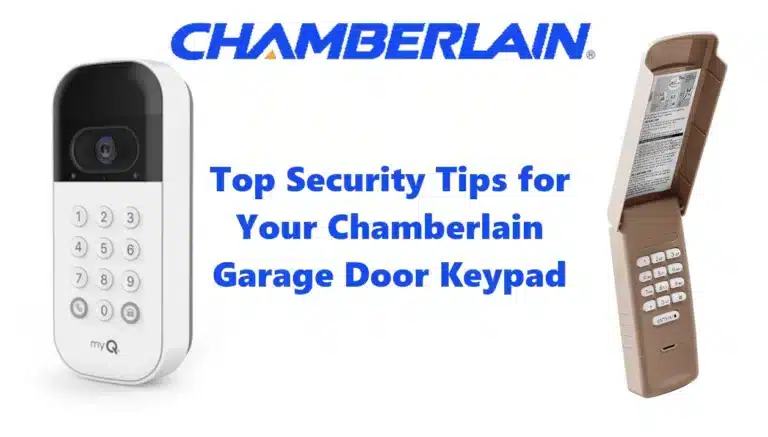Looking to upgrade your garage access without adding complexity to your setup? Chamberlain garage Door keypads offer a smart, secure, and wireless solution that fits right into modern life. This article dives deep into the key features that make these keypads a top choice for homeowners — from battery-powered operation and weather-resistant design to advanced rolling code security.
You’ll learn how these keypads support multiple garage doors, offer temporary PIN access for guests or deliveries, and allow one-touch closing for added convenience. We’ll also explore their seamless integration with the myQ app, especially through the smart video keypad, and how all models are designed with user-friendly details like backlit buttons and quick setup.
Chamberlain Garage Door Keypads: Easy Installation with Wireless Design
Chamberlain garage Door keypads come with a variety of features that enhance convenience, security, and compatibility. Let’s break down some of the notable features and how they work:
Wireless, Battery-Powered Operation: All Chamberlain keypads are completely wireless and run on batteries, so no wiring is needed for installation . Most use a standard 9V battery that lasts about a year or more under normal use. The keypads go into a low-power mode when not in use, and they only transmit a signal when keys are pressed. If the keypad’s light or responsiveness becomes weak, it’s likely time to replace the battery . (We’ll cover battery replacement later in detail.)
Weather-Resistant Design of Chamberlain Garage Door Keypads
These keypads are meant for outdoor installation, so they’re built to withstand the elements. The flip-up or sliding covers not only conceal the buttons for a cleaner look but also protect them from rain, snow, and dirt. Chamberlain’s products undergo weather testing – the Clicker’s sliding cover, for example, “has passed rigorous quality testing to ensure it protects the keypad from all weather conditions” .
It’s still wise to install the keypad in a somewhat sheltered spot if available (e.g. under an eave) to prolong its life, but generally they handle outdoor conditions well. The operating temperature range for most models spans sub-freezing cold to very hot weather (the smart video keypad is rated for about -4°F to 122°F operating range, for instance, so it can handle winter conditions in most regions ).
See in the Dark: Backlit Features of Chamberlain Garage Keypads
Chamberlain garage Door keypads include illumination for the keypad, which is extremely helpful for nighttime or early-morning access. When you press any key (or perhaps when the cover is opened, depending on model), the keypad digits light up. This allows you to see the numbers in the dark so you can enter your PIN without fumbling for a flashlight. The backlighting typically stays on for a few seconds after a button press. Lowe’s product description highlights this as “a backlit keypad illuminates the buttons for quick, keyless entry in any light” . This feature improves both safety and convenience for users coming home after dark.
Why Chamberlain Garage Door Keypads Are Hard to Hack?
Security is a top priority, since a keypad essentially grants entry to your home. Chamberlain uses its proprietary rolling code systems (Security+® and Security+ 2.0®). When you press enter on the keypad, it doesn’t send the same code every time – instead, it transmits a unique encrypted code that the opener has been programmed to recognize. After each use, both the keypad and opener “roll” to a new code. This prevents tech-savvy thieves from capturing your PIN signal and replaying it. As Chamberlain describes, the keypad offers “secure encryption to prevent hacking” (LOWES.COM). In short, someone can’t spoof your wireless keypad easily; they’d need your physical PIN and be within radio range to open the door.
How Chamberlain Garage Door Keypads Manage Multiple Garage Doors?
If you have more than one garage door, you don’t need separate keypads for each (unless you want them). A single keypad can usually be programmed to operate multiple garage door openers, up to a certain limit. For instance, the 940EV keypad can store up to 24 different PIN codes in memory – which in theory means it could control 24 openers (though practically, people might use it for 2 or 3 doors at most!).
The way this works is that you program each opener to the keypad using a different PIN code. For example, you might set PIN 1234 to open Door #1, and PIN 5678 to open Door #2. Then by entering one code or the other, you can choose which door to activate. You cannot use the same PIN for two different doors – the keypad won’t let you duplicate a PIN for multiple openers (this is to prevent confusion or unintended openings).
So you will have to remember which code corresponds to which door, or assign intuitive codes (like a code based on the door number or something memorable). How to program multiple openers: Generally, you’d program the keypad to the first opener as normal (we’ll outline the procedure in the next section), then repeat the programming steps for the second opener but choose a new PIN during that setup .
The keypad’s memory will retain both codes and know which opener to signal when either PIN is entered. There may be slight differences in procedure for each additional door (for example, on some universal keypads you press a certain key sequence to start programming a second opener). Always follow the manual for your specific model. But rest assured, Chamberlain garage Door keypads are designed with multi-garage homes in mind. (Note: The one exception is the myQ Video Keypad, which only supports one door per unit . If you have two garage doors and want camera/keypad access on both, you’d need one video keypad for each.)
How to Use Temporary PINs with Chamberlain Garage Door Keypads?
One of the best security/convenience features on the Chamberlain garage Door keypads (940EV and similar) is the ability to set a temporary access code. This is perfect for situations where you want to grant someone access to your garage for a limited time – for example, letting a neighbor drop something off while you’re away, or giving a contractor a code that works only on a specific day. The temporary PIN can be programmed directly on the keypad and can be configured to expire after a certain number of hours or a certain number of uses, whichever criteria you choose .
For instance, you could program a temporary code 8888 that only works for the next 5 hours, or one that works for only 2 openings (after it’s been used twice, it will no longer function). Chamberlain’s manual explains that “each programmed PIN can program one temporary PIN … set for a number of hours or a number of door openings” .
The keypad will automatically deactivate the temporary PIN after the time or usage limit is reached. This is a very handy feature for one-time deliveries or visitors – you don’t have to give out your permanent code (which you might use for years and give to family members). Instead, you create a throwaway code and then let it self-expire. We’ll briefly mention how to set a temporary PIN in the programming section.
Close Your Garage with a Tap: Chamberlain Garage Door Keypads Explained
Many Chamberlain garage Door keypads include an option called one-button or one-touch closing. This means you do not need to enter the PIN to close the garage door; you can simply press the ENTER button to close the door when it’s open. The idea is that opening requires security (PIN entry), but closing the door should be quick and easy. If you’re leaving the garage (door open) and heading out on a bike or on foot, you can hit the ENTER key on the keypad and the door will roll down, saving you from inputting the code. By default, this feature is activated on models that support it (like 940EV).
However, if for some reason you want to disable one-touch close (perhaps you want all operations to require a PIN), you can deactivate it. The manual shows that “the Keyless Entry has a ‘One Button Close’ feature… If you do not want this feature, press and hold the 1 and 9 buttons for 10 seconds… the keypad will blink when the one button close feature is deactivated.” . Similarly, it can be reactivated by the same 1+9 hold sequence.
Most users leave this on, as it’s convenient and doesn’t pose much security risk (someone closing your door without permission is usually not a problem, and it’s actually safer to allow quick closing). Keep in mind, one-touch close only works for closing; you cannot open the door without a PIN.
How Chamberlain Garage Door Keypads Work with the myQ App?
The smart video keypad (VKP1) is integrated with the myQ ecosystem. This is a unique feature of that model – standard keypads do not connect to any app; they operate purely via RF signals to the opener. The myQ Video Keypad, on the other hand, uses Bluetooth and Wi-Fi to connect through your home network. Through the myQ smartphone app, you can manage the device: view live camera feed, receive motion alerts, get notified when a PIN code is used, and even change PIN codes remotely via the app .
For example, you could open the app and add a new PIN code on the fly or disable a code without physically going to the keypad. The app will also tell you the history of entries (which code was used at what time, and you can watch a recorded video clip of each event if you subscribe to Chamberlain’s video storage service). The video keypad essentially turns your garage door into part of your smart home security system.
If your Chamberlain opener itself is Wi-Fi enabled (or connected to a myQ hub), the video keypad and opener can work together so that you could even open/close the door from the app using the keypad as a sort of Wi-Fi bridge – however, direct remote control via app requires the opener to be myQ-enabled already .
The keypad alone doesn’t give your opener internet connectivity (it’s not a replacement for a myQ hub or built-in Wi-Fi opener), but it complements it. Also, integrating with services like Amazon Key for in-garage deliveries is possible: if you link your myQ account for deliveries, the video keypad can provide the camera verification of the delivery happening in your garage . Overall, the myQ integration is all about enhanced monitoring and control, whereas the basic keypad functions (opening/closing via PIN) still operate even if your Wi-Fi is down (the keypad will still open the door with a PIN via local radio communication to the opener, just like a normal keypad).
How Long Do Chamberlain Garage Door Keypads Last on Battery?

Standard keypads use a 9-volt alkaline battery. These are easy to replace and typically last at least a year under normal usage. The devices draw very little power except during the few seconds of a button press. You might get a low battery indication if the keypad becomes unresponsive or the backlight is very dim; as the manual states, “replace the battery when the keypad becomes dim or does not light after a button is pressed” . The myQ video keypad uses a rechargeable battery pack (since it has to power the camera and Wi-Fi).
Chamberlain hasn’t published exact battery life, but user feedback indicates it can last several weeks to a couple of months per charge depending on how often the camera is activated. It’s removable, so you can take it inside to charge (or have a spare battery to swap in). Alternatively, the optional wired power kit can keep it powered continuously. Standard keypads do not have any wiring option – they are exclusively battery-run. One advantage of battery operation for all these keypads is that they continue to work during power outages (as long as your garage door opener has battery backup or if you manually release the door). The keypad doesn’t rely on house power.
Summary
In summary, Chamberlain garage Door keypads pack a lot of useful features: easy wireless installation, broad compatibility, secure entry, multi-user flexibility, and optional smart connectivity. In the next sections, we’ll go through how to install and program these keypads, how to troubleshoot common issues, and tips to maintain them for long life.