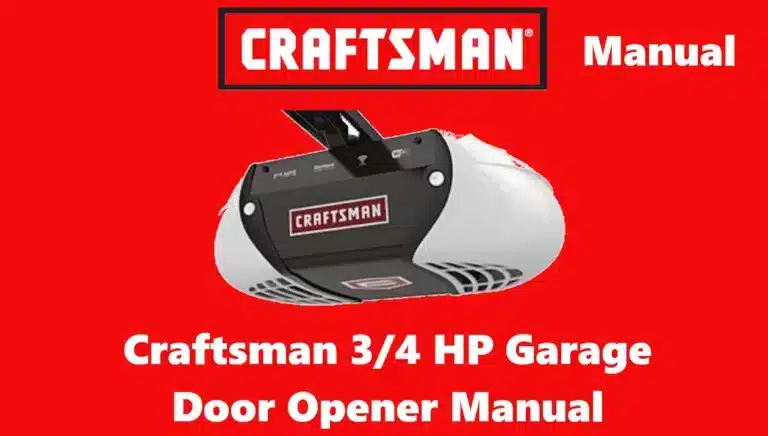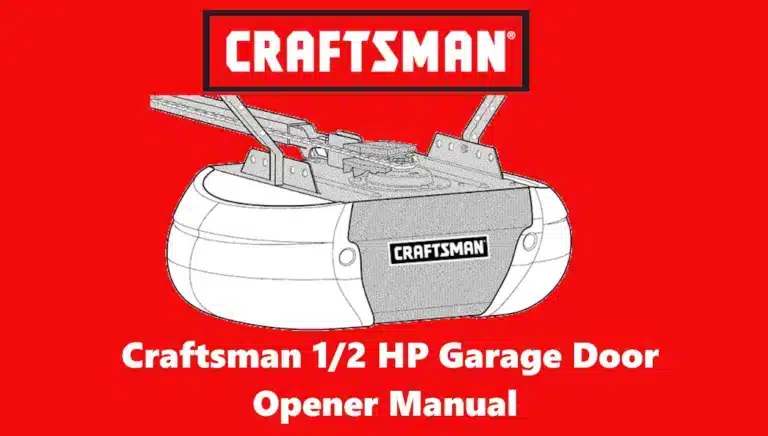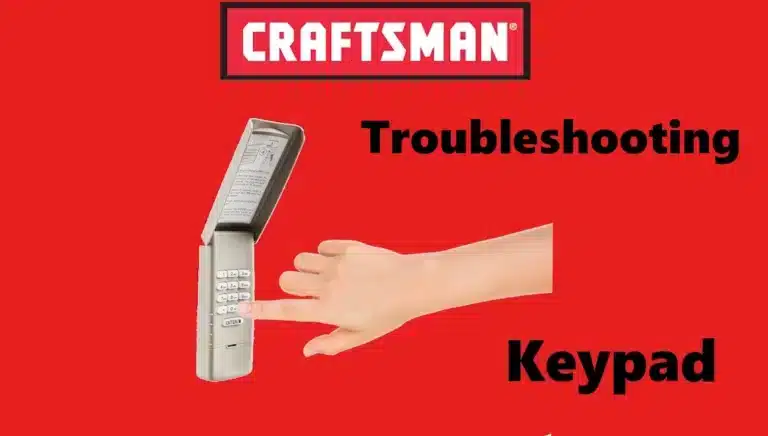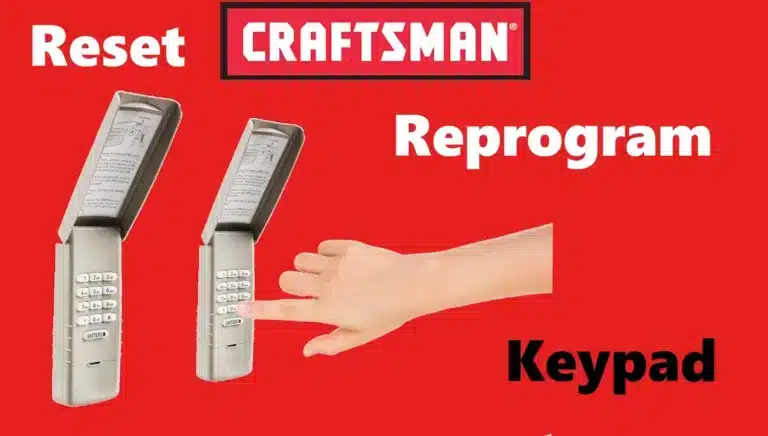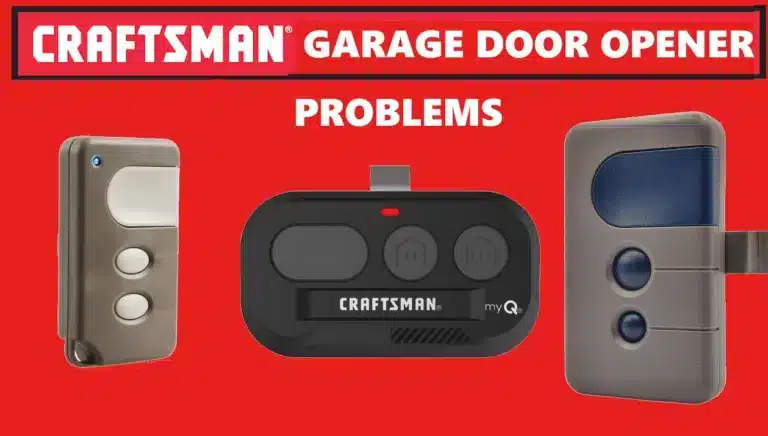Even the best garage door openers encounter hiccups from time to time. If you’re facing issues with your Craftsman opener, consider this your troubleshooting manual – a guide to diagnosing and fixing common problems, written in a casual and clear tone. We’ll cover various scenarios for Craftsman (Sears) garage door openers – from unresponsive remotes to doors that won’t close – and offer step-by-step solutions. Think of it as the “what to do when…” section of a Craftsman opener manual, expanded with practical tips.
Comprehensive Troubleshooting Guide For Your Craftsman Garage Door Opener
Before diving into specific problems, always remember safety: when troubleshooting, if you need to get near the opener mechanism or wires, unplug the opener first to avoid any unexpected activation. And never work on the door’s springs or cables yourself; those are jobs for professionals due to high tension. With that in mind, let’s get your garage door opener back on track!
Why Your Craftsman Opener Won’t Work – And How to Fix It ?
Symptoms: You press the remote or the wall switch and the door doesn’t move at all – no light coming on, no motor sound. It’s as if the opener is “dead.”
Solutions:
- Check Power Source: This may sound obvious, but ensure the opener is plugged in and the outlet has power. Plug a lamp or tester into that outlet. Sometimes GFI outlets in garages trip; reset any tripped breaker or GFI outlet. If your garage’s circuit breaker tripped, restore it and see if the opener comes back to life.
- Inspect the Opener’s LED or Lights: Craftsman openers often have an indicator LED on the motor unit. If it’s off (and you have power to the outlet), the internal fuse or logic board could be fried – possibly due to a power surge. In that case, skip to checking the circuit board (the manual shows how to replace it, which can be a DIY job: basically unplug, disconnect wires, remove old board, install new one).
- Try the Wall Control vs. Remote: If the wall hardwired control works but all remotes don’t, this is a different scenario (skip to the remote section below). If nothing works, continue troubleshooting below.
- Motor Overheating Protection: If you were using the opener a lot (opening/closing repeatedly in a short time), the motor might have overheated and temporarily shut down. Give it ~10-15 minutes to cool and try again. A telltale sign is if you heard the motor hum then stop earlier, followed by unresponsiveness. An overheated motor typically resets itself after cooling.
- Lock Mode (if equipped): Some Craftsman models have a “Lock” or “Vacation” switch on the wall panel that disables the remotes (and possibly the wall button too on certain models). Check if a little LED on your wall control is blinking – if so, unlock the wall control. “With the LOCK button activated, the remote controls will NOT work; the door will only open via the push bar or keypad.” Press and hold the lock button for 2 seconds to turn it off (solid light means unlocked).
If none of the above revive the opener, you may have a failed logic board or wiring problem. At that point, consulting a professional or using the warranty (if available) is wise. But the majority of “completely unresponsive” cases are power supply issues or accidentally locked consoles.
Craftsman Opener Remote Control Not Working?
Symptoms: The wall-mounted button opens/closes the door fine, but your remote control(s) do nothing. Perhaps it was working yesterday and not today, or one remote works and another doesn’t.
Solutions:
- Verify Lock Switch: As mentioned, if your wall console has a “Lock” feature, it disables remote signals when ON. This is commonly the culprit when suddenly none of the remotes work but the wall switch does. Look for a flashing indicator on the wall console. If it’s blinking, the lock is on – press the lock button for a few seconds to turn it off. Craftsman’s support notes: “If the LOCK button is ON, the opener will ignore remote controls (the opener’s light will flash when you try). Deactivate it by holding the LOCK button for 2 seconds until the LED is solid.”.
- Check Remote Battery: This sounds simple, but a weak or dead battery is a top reason for remote failure. Replace the battery in your remote (most Craftsman remotes use a 3V coin cell or a 12V mini battery depending on model). The LED on the remote might be dim if the battery is low.
- Reprogram the Remote: It’s rare for a remote to lose its coding, but if you suspect it, follow the manual to reprogram. Press the “Learn” button on the opener, then press the remote button. If the opener’s lights blink, it accepted the remote. If it doesn’t blink at all, the remote might be incompatible (unlikely if it worked before) or the opener’s receiver is faulty.
- Interference Issues: If the remote works only when very close to the door (or not at all from a normal distance), there could be radio frequency interference. New LED light bulbs in the opener or nearby could jam the signal – try replacing bulbs with known garage-door opener compatible ones (some LEDs are advertised as low-interference). Also, extended antennas can help – ensure the opener’s antenna wire is hanging straight down and not damaged. For sudden loss of range, think if you added any electronics in the garage recently (new WiFi devices, etc.) that could interfere.
- Remote Control Age: If you have an older Craftsman opener (pre-1995 with dip-switch remotes), and you’re trying a newer remote (rolling code), they won’t communicate. Or vice versa. Make sure you use the correct type. If your system is Security+ and one remote works, the other should be Security+ as well. Sometimes, a very old remote finally gives up the ghost – you can get a replacement that matches the specs (the manual lists compatible remote models).
Most often, the lock switch or battery are the issues. As a quick test: if you have a wireless keypad, try that too. If the keypad works but remotes don’t, it’s likely not a lock issue (since lock affects keypad as well on most models – though some allow keypad use during lock). Then suspect a receiver problem, which could mean the logic board has an issue with the radio receiver (rare, but possible after a lightning surge etc.). In such a case, you might need to replace the board or use an external universal receiver.
Fixing a Non-Responsive Craftsman Garage Door Wall Button?
Symptoms: The remote controls operate the door, but the wired wall switch or wall console does nothing when pressed. Perhaps its light is out if it has one.
Solutions:
- Child Lock on Wall Console: Some multi-function wall consoles have a lock button as described. That lock shouldn’t disable the wall button itself (it’s meant to disable remotes), so that’s likely not it if the wall button is non-responsive. However, double-check if your wall console has any LED – if it’s completely off, it may be a wiring issue.
- Wiring Check: The wall button is wired to the opener with two low-voltage wires. Over years, these could become loose or damaged. Go to the opener unit: you’ll see the terminals where the wall control wires connect. Ensure they are firmly attached (give them a gentle tug – they should not pull out). If loose, tighten them. If they were secure, try this: Test the wall control circuit by shorting the two terminals (where the wall button wires connect) with a screwdriver or piece of wire briefly – if the door activates, the opener’s internal circuit is fine, meaning the wall button or the wires to it are the problem. As one expert put it: “Unscrew the wall switch and touch the two wires together – if the opener runs, the wall switch is bad. If not, the wires might be broken.” This is safe to do, as it’s low-voltage. If shorting the terminals activates the opener, then your wall button unit is likely faulty.
- Replace the Wall Button: A basic doorbell-like wall button is very cheap (and even a doorbell button from a hardware store can work as a temporary fix). If you have a deluxe console, you’ll want the exact replacement to retain features. But for testing, any simple two-wire momentary contact switch can be wired in. If that works, you know the old button was bad. They do fail occasionally from wear or corrosion.
- Wiring or Staple Problem: If touching the wires together at the wall switch itself doesn’t activate the door (but does work when shorted at the opener terminals), the wiring run from the wall to the opener has an issue. Look for any breaks or staples cutting into the wire along the run. It might be easiest to just run a new bell wire pair from the wall location to the opener terminals. The manual usually suggests using 18-22 gauge stranded wire for wall controls – a standard garage door opener wire can be bought and easily fished along the ceiling.
In summary, if the remote works but the wall control doesn’t, it often comes down to a broken wall control or a wiring fault. The fix might be as simple as tightening a screw or as straightforward as swapping out a $10 button.
Why Your Craftsman Garage Door Starts Closing Then Reverses?
Symptoms: The garage door starts to close but either stops and reverses back up, or refuses to go down at all (maybe the opener light flashes). You might have to hold the wall button down continuously to make it close. This is one of the most common issues homeowners face.
Likely Cause: Safety Sensors. When a Craftsman (or any modern opener) behaves like this, 99% of the time it’s the photo-eye sensors detecting something – either they are misaligned or something is actually in the way. The indicator lights on the sensors tell the story:
- The sending sensor (usually has an amber/orange LED) should always be lit when the opener is powered.
- The receiving sensor (green LED) should be solid green when it’s aligned and getting the beam. If it’s off or flickering, the sensor isn’t seeing the beam.
Solutions:
- Realign the Sensors: Gently adjust the position of each sensor. They should face each other directly. Sometimes a sensor gets bumped by a broom or car tire. Craftsman sensors have brackets that you can bend slightly. Tip: Loosen the wing nut, adjust until the receiving sensor’s green light is solid, then tighten the nut. Ensure they are at the same height off the ground on each side (use a tape measure – even a 1/4″ difference can matter over the distance). As Sears Home Services notes, “If the green light on the receiving sensor is off, the sensors are likely misaligned.” Align them until that green LED stays on steady.
- Remove Obstructions: Make sure nothing is actually breaking the beam – trash can, bicycle, spider webs (yes, even a cobweb or dust on the lens can weaken the beam). Clean the sensor lenses with a soft dry cloth.
- Sunlight Interference: Occasionally, direct sunlight hitting the sensor can mimic an obstruction. If your sensors face east or west and the sun is low, you might experience sensor trips. A temporary fix is to shade the sensor (some people use small visors or tubes around the sensor “eye”). Newer sensors are less susceptible, but it’s a known quirk.
- Sensor Wiring: If alignment is fine and LEDs won’t come on, check the wires to the sensors. A loose or cut wire will prevent the sensor beam circuit from completing. The opener’s main unit may flash a code for this (many Craftsman models flash the overhead light 10 times to indicate sensor issue). The Sears PartsDirect code chart indicates 1 flash on the learn LED = sensor wires broken or misaligned, and 2 flashes = sensor wires shorted or reversed. So ensure the wiring is intact and connected to the correct terminals (usually white wires to white terminal, white/black to grey terminal). Reconnecting any loose wires or replacing damaged sections can resolve the issue.
After fixing sensor alignment, test the door. It should close normally. If you still need to press and hold the wall button to close (which overrides the sensors), then the sensors are still not correctly set – double-check the above steps.
Other causes for reversal can include:
- Travel Limits Off: If the door hits the ground and reverses, your down limit might be set too far, so the opener “thinks” it hit an obstacle when it actually hit the floor. In that case, adjust the down limit (slightly decrease the travel) so it gently closes without overdrive.
- Door Binding: If the door encounters a tight spot or obstruction (bad roller, track issue) it might jerk and trigger the safety. Check that the door moves freely manually. Lubricate the tracks and rollers if needed. But the opener’s force setting should also be adjusted properly – not so sensitive that normal slight resistance reverses it, but sensitive enough that a real obstruction causes reversal. The manual explains how to increase down force slightly if the door is stopping too soon (only do this after confirming the door and sensors are okay).
A quick note: If the door goes up normally but only comes down when you hold the wall switch, it’s definitely the sensor circuit, as one troubleshooting guide confirms. “Sensors do go bad. You’ll have to replace them” it says in such a case. Replacement sensors are available and we’ll cover that in another section, but usually cleaning and aligning fixes most issues.
Craftsman Garage Door Only Opens a Few Inches? Here’s the Fix
Symptoms: The opener tries to open the door, you hear the motor hum, but the door barely moves or not at all. Or it goes up a few inches and stops or reverses. In severe cases, you might hear the motor hum loudly for a few seconds and shut off.
Solutions:
- Check Door Springs: First, disconnect the opener (pull the red cord) and try lifting the door manually. If it’s extremely heavy or won’t budge, your torsion or extension springs might be broken or out of adjustment. The opener is not strong enough to lift the door on its own without spring assistance (nor is it designed to). Look above the door – do you see a gap in a torsion spring or a broken extension spring hanging? If so, call a professional garage door technician to replace the spring. This is likely the cause of the opener not opening the door.
- Opener’s Internal Gear: If the motor runs but you hear a grinding noise and the chain/belt isn’t moving, the opener’s drive gear might be stripped. Craftsman openers have a plastic drive gear that can wear out after years, especially if the door was unbalanced. If you suspect this (motor sounds but no movement), you’ll need to replace the gear inside the unit. It’s a moderately advanced DIY but quite common – gear kits are sold for Craftsman openers. The manual parts list identifies it; you’d follow instructions to remove the opener’s cover, take out the old gear and install the new one with fresh grease. If you’re not comfortable, a technician can do this relatively cheaply compared to a new opener.
- Travel or Force Setting: If the opener starts to lift but gives up, maybe the up-force is set too low (the opener “thinks” it’s too heavy and stops). After verifying the door moves freely by hand, you can try increasing the up force a little (turn the control on the unit, or if it’s digital, follow manual’s steps). Don’t set it too high – just enough that the door opens consistently. If it requires maxing out, then something else is wrong (door too heavy, spring issue).
- Emergency Release Partial Engage: Sometimes, the trolley is not fully engaged after someone pulled the cord. It might slip. Ensure the trolley is clicked back in place. You might hear a snap when it reconnects. If it’s partially engaged, it could slip under load.
- Obstruction: Check that nothing is blocking the door’s path (a lock bar that wasn’t removed/disabled, a bracket catching on something, etc.). If an old manual lock on the door is engaged, the opener will “fight” it – usually you’d notice one side trying to lift. Remove or disable any manual locks when using an opener (the manual instructs this during installation).
If the opener was straining due to a door issue and it repeatedly did that, the motor could overheat or the capacitor might have burned out. After addressing the door’s mechanical issues, if the opener still hums and doesn’t move even with no load, the motor start capacitor might be bad (you’ll hear a hum and maybe the opener light dims, but motor doesn’t turn). That part can also be replaced (it’s a cylinder on the motor’s side). This is less common than gear wear or door spring issues, though.
Craftsman Garage Door Opens on Its Own? Causes and Simple Fixes
Symptoms: The garage door opener seems to operate on its own, opening or closing without any button pressed. Or it runs and doesn’t stop at the limit sometimes (very rare for modern openers).
Solutions:
- Unintended Operation (Phantom Operation): This can be caused by a neighbor’s remote on the same frequency accidentally learned to your opener (rare with rolling codes, more possible with older dip switch models). Clearing and reprogramming your remotes can eliminate that possibility. Also, check for stuck buttons on your wall control or remote – a sticking button can intermittently trigger the opener.
- Craftsman/Chamberlain openers with Security+ shouldn’t randomly activate due to interference (rolling codes are very secure). However, if you live near a military base or radio installation, certain frequencies could theoretically trigger older openers. Upgrading to a newer receiver or changing code might help – but again, this is highly uncommon now.
- Opener won’t stop: If the opener doesn’t stop at the end of travel, the limit switch might be misadjusted or broken. The manual limit switch (on some older units, there’s a physical switch triggered by a screw on the chain/belt) could be loose. Adjust it to proper position. If it’s an electronic limit, try reprogramming the travel limits from scratch.
- In cases where logic boards go bad, weird behavior can happen. A failing circuit board might sporadically trigger or not properly read limits. If you’ve ruled out other causes and weird behavior continues, a board replacement may be the fix.
Preventive Maintenance for Your Craftsman Garage Door Opener: What to Know
- Lubrication & Tightening: A noisy, jerky opener can be a clue to something needing maintenance. The manual suggests to tighten any loose bolts on the opener and door hardware periodically. Also lubricate the opener’s chain or screw drive, and the door’s rollers and hinges. This reduces strain on the opener and prevents many issues.
- Balance Test: As mentioned, disconnect and test the door balance at least twice a year. A well-balanced door reduces almost all opener stress.
- Safety Tests: Do the reversal tests monthly. Also watch and listen to your opener – changes in sound or speed can hint at a problem developing (for example, a grinding noise hints at gear wear; a slowdown might hint at increased friction).
- Protect from Surges: Given the logic boards are sensitive, using a surge protector for your opener’s outlet (or a whole-house surge protector) can save it from lightning-induced surges which cause bizarre issues or total failure.
If you follow the above troubleshooting steps, you can resolve the majority of Craftsman garage door opener problems. The key is to observe carefully (watch the lights, count flashes, listen for clicks or hums) and address the likely causes one by one. Craftsman openers are essentially the same as Chamberlain/LiftMaster units internally, so they have a reputation for reliability – most issues come down to small adjustments or component replacements that are well within reach of a DIY fix.
However, never hesitate to call a professional if a problem involves areas you’re uncomfortable with (springs, cables, or if the fixes above don’t work). Your safety comes first, and a pro can often quickly pinpoint issues like a failing motor or a warped door track that might not be obvious.
By treating this guide as your personal “Craftsman Troubleshooting Manual,” you can save time and money – and get that garage door opener running smoothly again without too much frustration. Happy fixing!
Sources:
- Craftsman Support FAQ – Wall control works but remote doesn’t (Lock feature explanation)
- Hunker (Karen Gardner, 2023) – Troubleshooting Craftsman Opener (on sensors causing door to only close when holding button)
- Sears PartsDirect – Error Code Chart (sensor wire/alignment issues and fixes) (for reference on diagnostics)