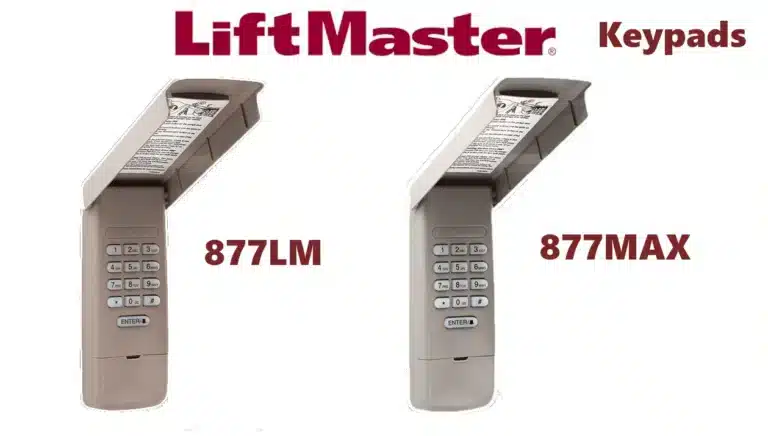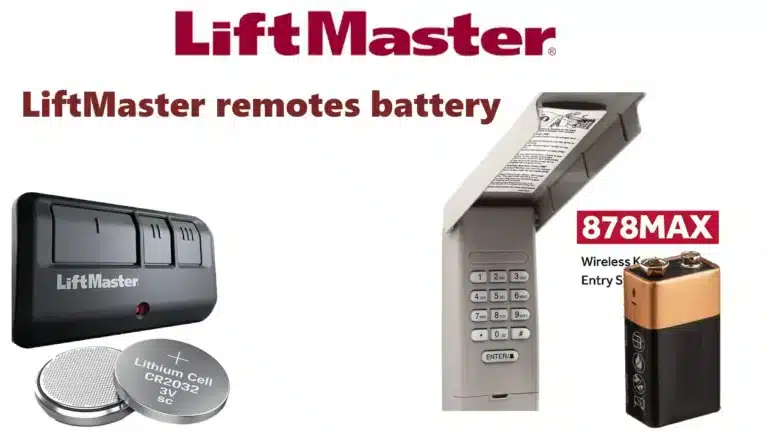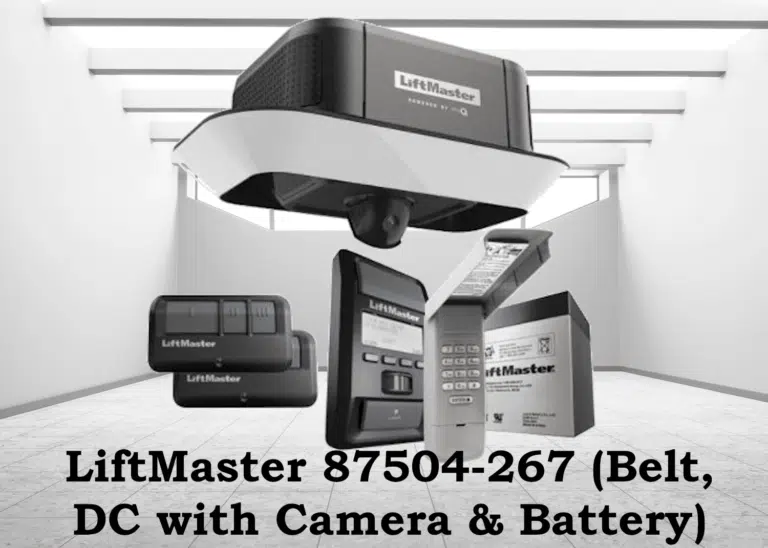What if you have multiple garage door opener brands or an older unit that you want to control with a single remote? That’s where universal garage door remotes come in. LiftMaster (through Chamberlain) produces universal remotes that can work with most major brands, not just LiftMaster. Let’s explore some universal remote options, including the LiftMaster 380UT, and how to program them.
Universal LiftMaster 380UT Remotes (and 374UT):

The 380UT is a 2-button universal remote introduced by LiftMaster in recent years. It’s designed to be a streamlined, easy-to-program clicker that covers a wide range of openers. It works with LiftMaster/Chamberlain/Sears units obviously, but also can be programmed for Genie, Linear, Stanley, Overhead Door, Wayne-Dalton, and many others. The 374UT is a mini keychain version (2-button as well) with the same capabilities.
These remotes can control two different devices, which can even be from different manufacturers. So you might set button #1 for your LiftMaster garage door, and button #2 for an automatic gate that happens to be a different brand, for example. It “universal”ly learns the codes by either cycling through known codes or by you inputting a brand code during programming.
Universal Chamberlain Clicker (KLIK series):
Chamberlain’s universal remotes are often branded as “Clicker.” Models like KLIK1U, KLIK3U are very popular. The KLIK1U was a single-button universal remote, and the KLIK3U is a two-button (despite the name “3U” it has two buttons to control two doors). These are essentially the same idea as the 380UT. In fact, the 380UT is effectively the successor in styling to the older Clicker remotes. They typically come with instructions listing dozens of brands and how to set the remote for each.
Programming Steps for Universal LiftMaster Remotes (e.g., 380UT / Clicker):
While exact steps vary by model, the general programming for a universal remote goes like this:
- Put the Remote in Programming Mode: Usually by pressing and holding a program button or a combination (like hold the two buttons together until it lights up). For the 380UT, there’s a small program button you hold until the LED turns on.
- Select the Button and Brand: You then choose which button you’re programming (if it has two, you might press that button once to assign it). Next, you often have to indicate the opener brand or radio type. This can be done in two ways:
- The Learn Button Auto-detect Method: Chamberlain remotes often allow you to simply press the opener’s Learn button, then the remote will start cycling. For example, press the learn on the opener, then on the 380UT press the remote button until the door responds. In practice, you’d click it up to maybe 8-18 times max (they usually say “press until it works or up to X times”). The remote’s LED might flash differently each press as it tries a new code. When the door activates, you stop. This method doesn’t require knowing any codes, just patience to click through. According to the manual, for LiftMaster with yellow learn it could be up to 8 presses, purple maybe 3 presses, etc..
- The Direct Brand Code Method: Alternatively, the instructions might provide a specific sequence. For instance, “for Chamberlain/LiftMaster with Yellow learn, press the button 8 times” (which matches the auto-detect above) or “for Genie Intellicode, press 6 times”. Some older Clicker remotes had you input a digit code for the brand (like enter a number corresponding to Genie vs Stanley). The 375UT manual excerpt we saw shows exactly how many presses for each brand’s technology. This is basically a shortcut if you know your opener type: you just do that number of presses to jump straight to the correct code.
- Lock in the Code: Once the door opener responds (or you’ve entered the known code sequence), you typically press the program button again to lock it in, or sometimes it auto-locks after a few seconds of not pressing. On the 380UT, you would press the Program button to exit programming mode. The remote’s LED will go out. At this point, the remote should be programmed.
- Test it: Press the programmed button to ensure it activates the door. If not, you may need to repeat or adjust (maybe you overshot the code by one press, etc. – if you pressed too many times, you can restart the process).
The universal remotes often support DIP switch openers as well by a different method: if you have DIP switches, you’d set the switches in the remote to match. For example, the 375UT has little DIP switches inside you can match to a Linear or Stanley older 8- or 10-switch system. So truly, “universal” means they included the old tech too. But for rolling code openers, it’s mostly the press-learn-until-it-works routine.
Programming a Universal Remote to a LiftMaster :
Suppose you have a LiftMaster opener with a yellow learn button and you bought a 380UT. You’d press and hold the remote’s program button until LED on remote lights. Then press and release your opener’s learn button (so it’s in learn mode). On the remote, press and release the desired button until the opener light flashes. The manual says up to 8 presses max for yellow – likely you’ll see it work by the 4th or 5th press usually.
Once it does, you stop and press the remote’s program button to exit. Done! Now that remote button is just like a LiftMaster 891LM in function to that opener. If you wanted the second button for another door (maybe a Genie opener in a shed), you’d then do a similar process, but perhaps needing to press it 6 times for Genie (as per code list). It’s straightforward, just follow the included chart or the approach of pressing until activation.
Other Third-Party Universal LiftMaster Remotes:
Besides LiftMaster’s own, there are third-party ones. Some are keychain fobs with learning capability (they “learn” from your existing remote by copying the signal, though those generally only work for fixed codes or certain rolling codes and might not handle Security+ 2.0 at all). Given the sophistication of LiftMaster’s rolling code, it’s recommended to use Chamberlain/LiftMaster’s official universal remotes for guaranteed results. Another interesting universal solution is Homelink in cars, but that’s a built-in system rather than a separate remote (and Homelink can pair to LiftMaster by similar means – usually pressing learn then the car button until it clicks, etc.).
In conclusion:
if you need one remote to rule them all, LiftMaster’s 375UT/380UT or Chamberlain Clicker remotes are the way to go. They are relatively inexpensive and save you from carrying multiple clickers. Programming them might involve a few more steps, but it’s well-documented – often a matter of pressing a button a set number of times until your device responds. The flexibility to operate different opener brands (or even different frequencies of LiftMaster across eras) makes these universals a handy tool, especially for those with mixed systems or for garage door technicians who want a single remote to test many doors.