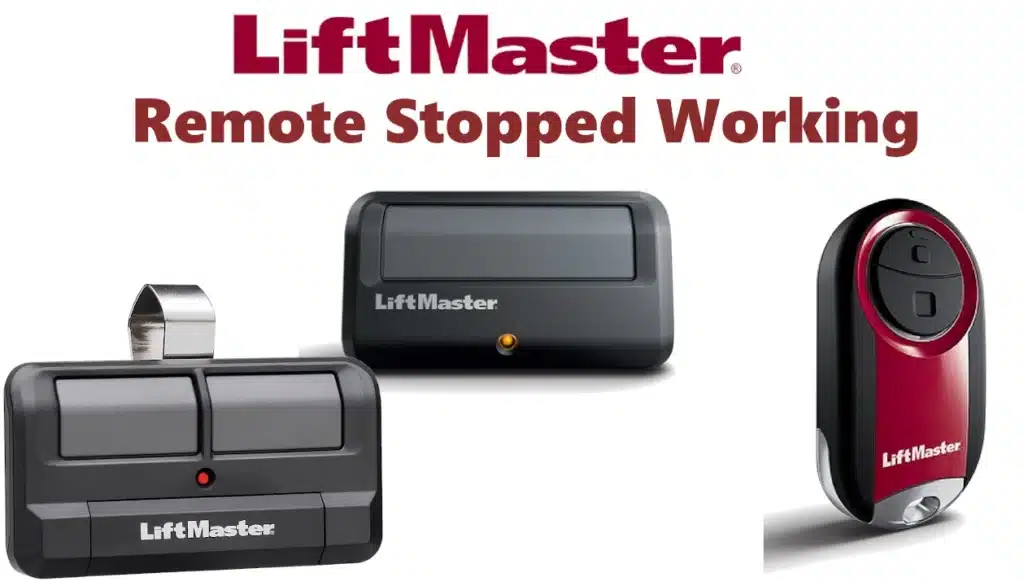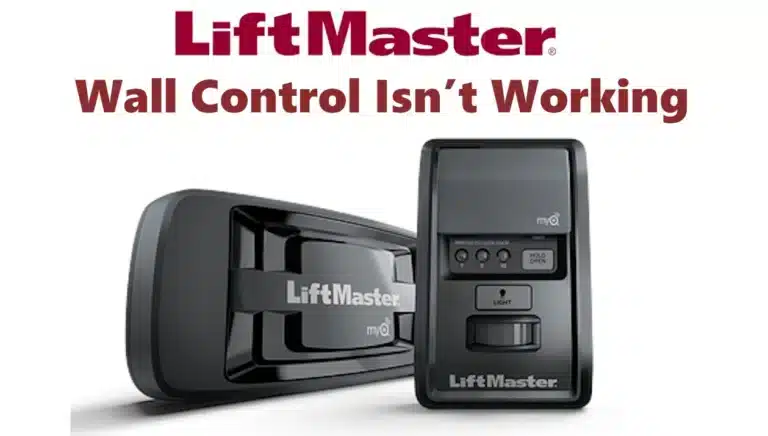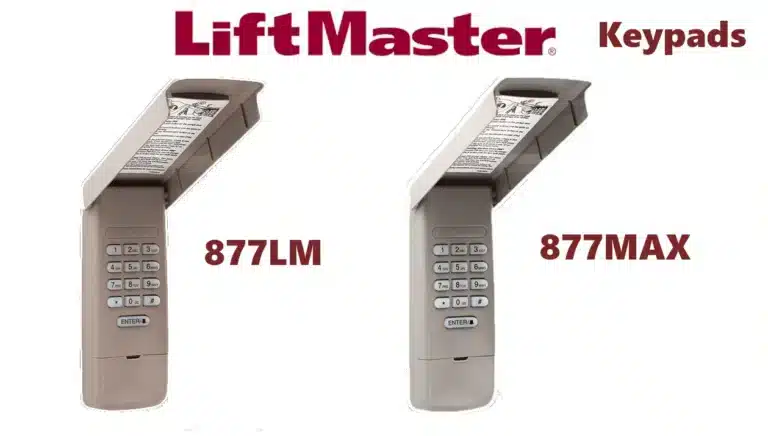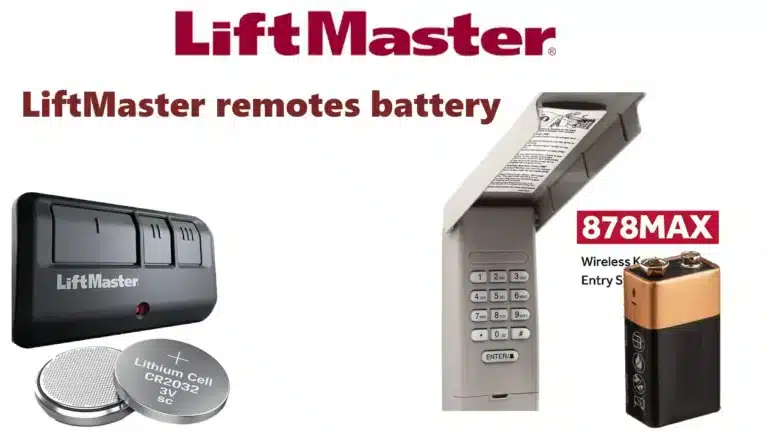If for some reason your LiftMaster remote control stops working, it can be very annoying, especially if you’re locked out of your garage or stuck inside. Luckily, most problems with online access are simple to fix without professional help. This guide will show you some easy things to check and fix that might help your LiftMaster remote work your garage door again.
Check Lock Switch on Wall Console:
As mentioned earlier, if the multi-function wall control’s Lock feature is activated, it will prevent remote controls from working (the door will only respond to the wired button until unlocked). Make sure the lock is off. The LED on the wall console (if present) will typically be steady when lock is on. Turn off the lock and test the remote again.
Replace the Remote Battery:
The most common reason for a non-functional remote is a dead battery. Swap in a fresh battery of the correct type for your remote (most LiftMaster remotes use a coin-cell like CR2032 or a 3V disc battery). Even if the indicator light on the remote glows when you press it, the battery could be weak enough to not transmit far. Replacing the batteries is a quick fix that often solves the problem. After replacement, stand within a reasonable range and try the remote again.
Check the Remote’s LED (if applicable):
Some remotes have an LED that lights when you press the button. If that LED does not light even after a new battery, the remote could be damaged.
Ensure You’re Within Range and No Interference:
Try using the remote from inside the garage or right outside the door. If it only works at very close range, there may be interference reducing its range. Metal structures, Wi-Fi routers, cordless phones, or certain LED light bulbs in the opener can interfere with the remote’s radio signal. Remove any new electronics that started near the garage, and try using the remote closer to the opener. Also, check that the opener’s antenna wire (usually a short wire hanging from the unit) is intact and hanging down freely. Straighten the antenna if it’s bent.
Reprogram the Remote:
It’s possible the remote lost its programming link to the opener (for instance, after a power surge or if it was inadvertently erased). Reprogramming is simple: see Reprogramming Remotes and Keypads for detailed steps. In brief, you’ll press the “Learn” button on the opener and then press the remote button to re-sync it. If reprogramming the remote restores function, you’re all set.
Test an Alternate Remote:
If you have more than one remote, test another one. If only one remote is malfunctioning but others work, focus on that single remote (battery or internal failure). If none of the remotes work (but the wall control does), the issue likely lies with the opener’s receiver or the lock mode. All remotes failing together could mean the opener’s radio receiver (on the logic board) has a problem.
Inspect for Receiver Problems:
If the wall button works but no remotes register, and lock is off, the opener’s internal receiver might be faulty. As a diagnostic, you could try clearing all remote codes and reprogramming (see Resetting the Opener). If reprogramming doesn’t fix it, the logic board might need replacement to fix the radio receiver. This is a less common scenario.
Remote Control Replacement:
If the remote still does not work after trying new batteries and reprogramming, it may be defective. LiftMaster remotes can wear out over years of use. Consider ordering a replacement remote (ensure it’s compatible with your model/year opener). The new remote will need to be programmed to your opener, but it should restore functionality if the old remote was the issue.
Conclusion
Most LiftMaster garage door remote issues can be fixed by replacing the battery, disabling the wall console lock, or reprogramming the remote. Following these simple procedures frequently restores full remote control without a service call. If your remote still doesn’t work after trying everything, replace it or have a professional inspect the opener’s receiver. LiftMaster systems can perform easily and dependably with the correct fix.