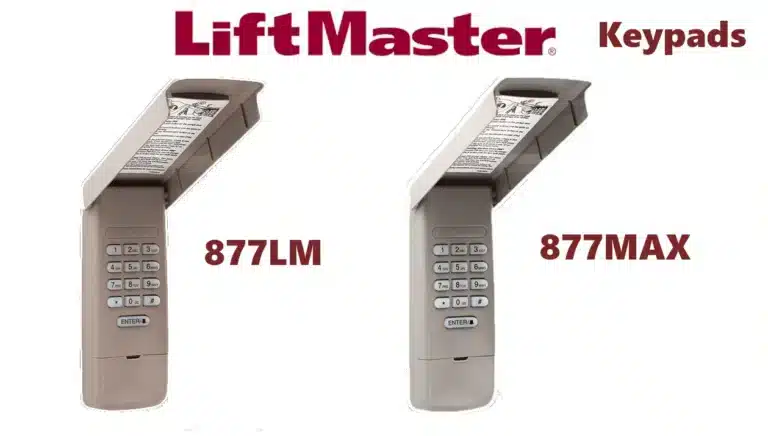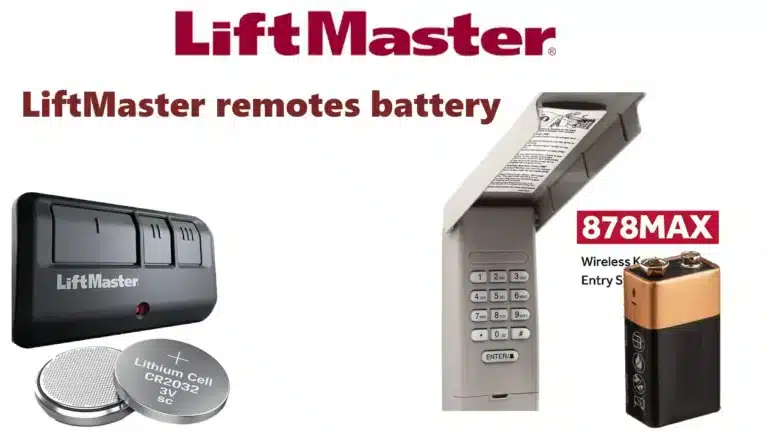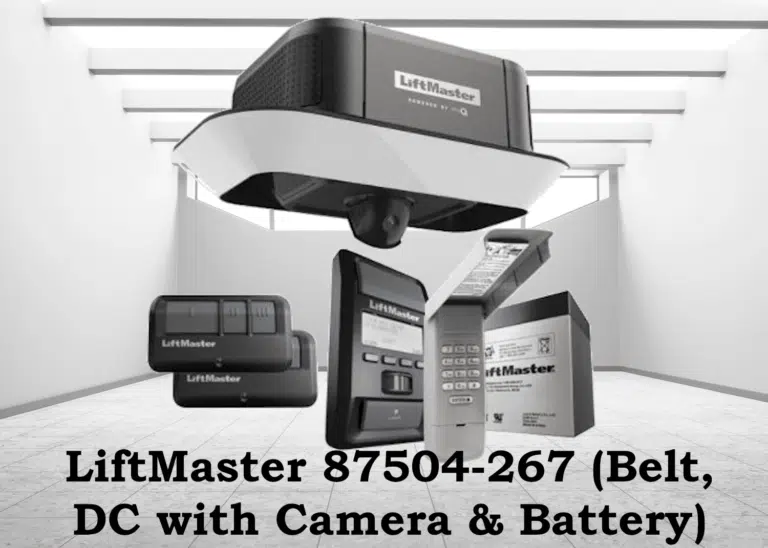One of the easiest ways to determine what remotes and keypads will work with your garage door opener is to identify the color of the Learn button on your opener’s motor unit. LiftMaster (and related Chamberlain/Craftsman models) have used colored learn buttons to signify the radio code system and frequency. Here’s a handy compatibility guide based on learn button color:
Yellow Learn Button on LiftMaster: Compatible Remotes and Keypads

If your opener’s learn button is yellow (and often the LED next to it will blink blue or amber when pressed), your system is Security+ 2.0 (2011-present). It operates on 310/315/390 MHz tri-band. Compatible remotes: Look for the newer Security+ 2.0 remotes like 891LM, 892LM (2-button), 893LM (3-button) – basically any remote that specifically says Security+ 2.0. The MAX series (893MAX, 890MAX) are also compatible (they’ll switch to Security+ 2.0 mode when programmed to a yellow learn opener).
Compatible keypad: 877LM (made for Security+ 2.0) or 877MAX. If you try to use an older Security+ (non-2.0) remote with a yellow button opener, it will not work. So stick to remotes that are Security+ 2.0 enabled. (These often have model numbers ending in “LM” as opposed to the older ones ending in “LM” but with lower numbers – yeah it’s confusing naming. Checking the packaging is key; it will mention Security+ 2.0 or Yellow learn.)
LiftMaster Purple Learn Button: Compatible Remotes and Keypads

A purple (lavender) colored learn button indicates Security+ 315 MHz (circa 2005–2011). This was the era when LiftMaster used 315 MHz rolling code to avoid interference. Compatible remotes: 371LM (1-button), 373LM (3-button) were common ones for purple. Also the “MVP” remote of that time was the 370 series. If you see model numbers 370LM, 371LM, 372LM, 373LM, those are for purple.
Additionally, 890MAX/893MAX will work (in fact, MAX remotes default to working with purple or can be programmed with a couple presses). Keypads: model 377LM was the original for purple (if you find that), but 877MAX will also work since it’s universal. Note that remotes from the earlier orange button era (390 MHz) won’t work on purple – you need the ones specifically for 315 MHz Security+. The chart would say Purple = use Security+ 315 MHz remotes.
LiftMaster Red or Orange Learn Button: Remote Compatibility Guide

Openers with a red or orange (often looks more amber) learn button are Security+ 390 MHz Rolling Code (circa 1997–2005). These were among the first rolling code models LiftMaster made. Compatible remotes: Models 971LM (1-button), 973LM (3-button), 970LM (keychain) were typical. Essentially the “970” series. Also 81LM, 82LM remotes (Billion Code 390 MHz) can work since Billion Code was transitional – but to keep it simple: if it’s an orange/red learn, use a Security+ remote that transmits on 390 MHz.
Again, the 893MAX remote can be programmed to these as well (it will switch to 390 MHz mode when it learns the opener). Keypad: 976LM was an older wireless keypad for this era; otherwise use 877MAX universal keypad. If you have an orange button opener and accidentally buy a purple-button remote (315 MHz), it won’t talk to it. The color tells you frequency: orange/red = 390 MHz devices.
Which Remote Works with LiftMaster Green Learn Button Openers?

A green learn button usually means “Billion Code” 390 MHz (circa 1993–1997). This was LiftMaster’s first generation of rolling code (often advertised as “Billion Code”, which technically might not have been rolling in the modern sense, but had many code combinations). Compatible remotes: 81LM, 82LM, 83LM (the 80 series) were common. These have 2^9 or 2^10 DIP switches inside set to random (giving a billion possibilities) but function as a learn-code remote as well.
The green button openers will also learn the 971LM/973LM remotes since those transmit in 390 MHz rolling code; however, if the green button opener is strictly “Billion code” it might specifically need the 80 series remote. (In practice, many green button units I’ve seen will learn a 971LM just fine.) To avoid confusion: if yours is green, any 390 MHz LiftMaster remote from the 90s should work. The 893MAX can definitely emulate this Billion code too (in fact it’s listed as compatible with green button openers in LiftMaster’s chart).
For keypads: back then, model 66LM wired keypad was used (for really old units), but they later made a wireless 876LM for green maybe. Now, just use 877MAX keypad for anything 1993+.
No Learn Button (Older than 1993, or External Receiver):
If you truly have an opener with no learn button, it likely uses DIP switches. In that case, compatibility is not by color but by frequency module. Many of those openers had external radio receivers that you could swap out. Common frequencies were 390 MHz and 315 MHz (and others like 310 for older Sears). You would need a remote that you can set the DIP switches to match. LiftMaster’s own remotes at that time (like model 61LM for 390 MHz) would have 9 switches; if you have one of those, that’s your compatible remote.
Alternatively, one can retrofit a modern universal receiver to those older units and then use modern remotes – but that’s beyond scope. If you find yourself in this boat, a universal remote that supports dip switch coding (like the Chamberlain Clicker) can learn your old remote or be set manually. But since this section is about learn button color: if there’s truly none, you’re in the oldest category.
To make it easier, here’s a quick chart summary in text form:
- Yellow Learn (2011+ Security+ 2.0): Use remotes model numbers ending LM (891LM, 893LM) or MAX series. Frequency 310/315/390 tri-band.
- Purple Learn (2005-2011 Security+): Use 370 series remotes (371LM, 373LM, etc.). Frequency 315 MHz.
- Red/Orange Learn (1997-2005 Security+): Use 970 series remotes (971LM, 973LM, etc.). Frequency 390 MHz.
- Green Learn (1993-1997 Billion Code): Use 80 series remotes (81LM, 83LM) or early 970 series. Frequency 390 MHz.
Each colored system is distinct, but as noted, the newer universal remotes bridge the gaps. When buying new accessories, manufacturers often label them by learn button color for simplicity. Chamberlain’s site even presents a compatibility chart directly by color, confirming the above: e.g., Purple = Security+ 315MHz, Yellow = Security+ 2.0, etc. If you match the remote to the learn button color, you usually can’t go wrong.
One more nuance: Craftsman brand openers use the same colors but sometimes a different model number scheme for remotes (like Craftsman remote 139.53753 is basically a 315 MHz Security+ for purple). But again, color is the guide regardless of brand labeling.
In conclusion, identify your opener’s learn button color and get a remote/keypad that matches that generation. Use a compatibility chart (like above or from LiftMaster’s support docs) if needed. This will ensure the remote you get speaks the same “language” as your opener. And if you have multiple openers with different colors, consider the universal remotes that can handle both.