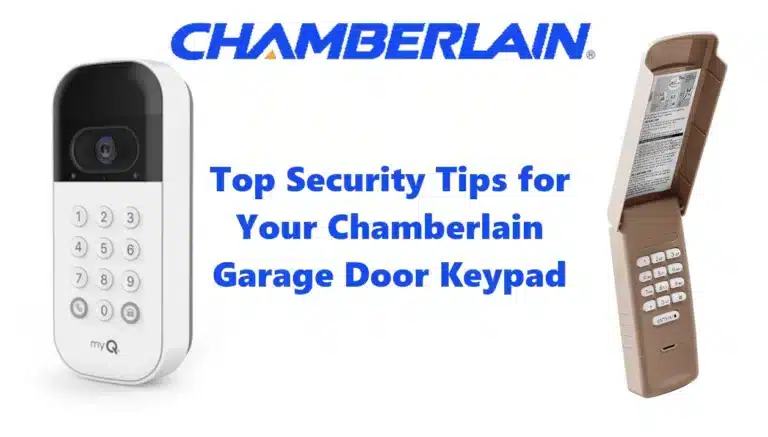The myQ mobile app (free on iOS and Android) is the command center for these smart garage door openers. Using the app, homeowners can monitor and control the smart chamberlain garage opener from anywhere in the world, as long as they have internet access. Key capabilities of the myQ app include:
Remote Open & Close:
You can open or close the garage door via the app with a tap, just like you would with a remote. The app shows an animated garage door icon indicating the door’s position. Tapping the icon sends a secure command to operate the door (with a safety delay – the opener will beep and flash lights for about 5-10 seconds before moving the door, as a warning). This allows you to let in a friend or service person while you’re at work, for example. You can also stop a door mid-travel via the app if needed.
Real-Time Alerts and Status:
The myQ app provides real-time push notifications for garage events. You can get alerted whenever the door opens or closes, including who opened it if you’ve assigned guest profiles. Alerts can also be set for unusual activity (e.g. “garage door left open for more than 15 minutes”). The status of the door (Open/Closed) is always visible in-app, so you can check at a glance if the door is currently secure. This eliminates the common “did I forget to close the garage?” anxiety – you can simply look at the app and, if it’s open, close it remotely.
Guest Access and Multi-User Control:
Through the app, you can share access with family members or trusted people. Chamberlain allows you to invite up to five guests on a myQ account, each with their own login. You can manage permissions (e.g. limiting access to certain days/times or only allowing monitoring vs control). This is great for letting your kids, spouse, or a neighbor operate the door from their phones. You maintain control: you can revoke access at any time in the app. All door activations are logged with timestamps and user names, so you have a history of who opened or closed it.
Scheduling Your Smart Chamberlain Garage Door
The myQ app supports scheduled actions. For example, you can set the garage door to automatically close every night at 10 PM if it’s open. You could also schedule the opener’s lights (or integrated Smart LED light or lamp modules) to turn on or off at particular times, adding lighting automation to your garage. Schedules are helpful for ensuring security (no accidentally leaving the door open overnight) and for convenience (lighting). The app’s scheduling feature is flexible – you choose specific days of week and times for each programmed action.
Integration with Amazon Key for In-Garage Delivery:
One standout capability is integration with Amazon Key, which enables secure in-garage delivery of Amazon packages. If you’re an Amazon Prime member, you can link your myQ account with Amazon Key in the app. This allows Amazon delivery drivers one-time access to open your garage and drop packages inside, then close it – all logged and video-recorded (if you have a camera) for security.
The myQ app facilitates this by enabling the delivery only when an authenticated Amazon driver arrives, and you get real-time updates of the delivery status. Many Chamberlain openers explicitly mention this “Works with Key by Amazon” functionality on the box. In practice, you’ll get a notification “Amazon delivery occurring now,” can watch the delivery live via a Secure View camera, and know your packages are safe inside the garage rather than left outside. (Walmart has a similar Walmart InHome program that myQ supports in some areas, also allowing grocery delivery into your garage – myQ partners with both Amazon and Walmart for these services.)
Smart Home Integrations:
(See next section for detailed ecosystem compatibility.) From the myQ app, you can also link to certain smart home platforms. For instance, myQ can sync with Google Assistant or IFTTT to run routines (though with caveats discussed below), and it can integrate with smart security systems like Alarm.com or Ring. Within the myQ app’s “Works With” section, you’ll find options to connect to partners like Ring (to see your garage door status in the Ring app and trigger Ring cameras during door events) and various smart locks or alarms.
The app essentially can serve as a hub for Chamberlain’s own ecosystem (e.g., you can control Chamberlain/LiftMaster smart garage cameras and smart locks through myQ). It even supports some vehicle integrations: for example, if you link myQ with a compatible car (Select BMW, Mercedes, Tesla, etc.), you could control the door from the car’s infotainment screen or have it auto-close when you drive away (via GPS geofence). These advanced integrations typically appear in the app once you’ve registered the device and browse the “Partners” or “Vehicle” sections.
Managing Multiple Doors with Smart Chamberlain Technology
The app provides various convenient touches. It can manage multiple garage doors or locations, allowing you to control more than one property’s garage within one interface (great for people with vacation homes). It also offers a “myQ Diagnostics” feature on newer openers – this can report the health of your opener (battery status, error codes, cycle count) to help with maintenance, and you can share diagnostics with a technician if needed. If you have a Chamberlain Smart Garage Camera, you can view it through the same app and even use two-way talk. All these features make the myQ app a powerful tool for managing garage access as part of your smart home.
Why the myQ App Completes the Smart Chamberlain Experience ?
the myQ app turns your smartphone into a garage door remote, but with much greater feedback and control. You get instant confirmation of door actions, the ability to check and operate the door from anywhere, and integration hooks that tie your garage into the rest of your digital life (from Amazon deliveries to security systems). The app is used by millions of customers and has become a key selling point of Chamberlain and LiftMaster brand openers.