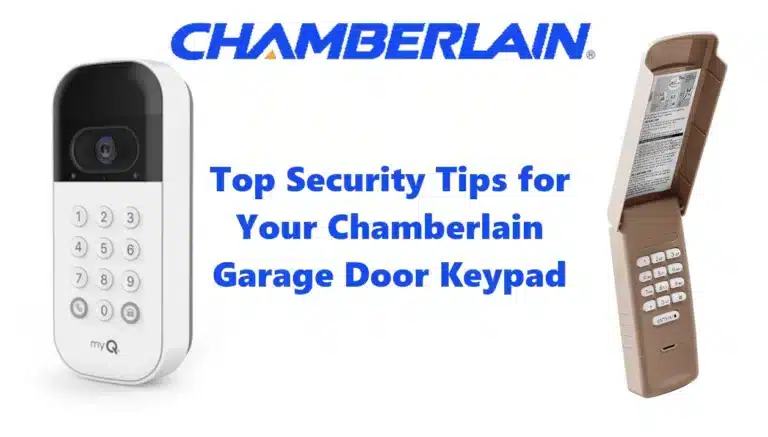Garage door keypads are generally reliable, but occasionally you might encounter a problem where the keypad isn’t working as expected. Here are some common issues and troubleshooting tips for Chamberlain garage door keypads:
Why Your Chamberlain Keypad Has No Lights or Power?
The most likely cause is a dead battery. In fact, “the most common reason why your garage door opener keypad is not working is a dead battery”, according to experts. Most Chamberlain keypads use a 9V battery (older models could use a 12V in some cases). Try replacing the battery with a fresh one. Be sure to observe correct polarity when plugging it in. After replacing, test the keypad. If it lights up and functions, you’ve solved it. If a new battery doesn’t help, check for corroded battery terminals (clean them gently with a bit of vinegar/baking soda solution and a dry cloth). In very rare instances, an electronic failure could cause a keypad to die, but battery is by far the first thing to check.
Keypad lights Up, But Door Won’t Open/Close:
First, verify that you’re entering the correct PIN that was programmed. If you recently changed the PIN or forgot it, that could be the issue. If the PIN is correct and it’s still not working, consider other factors:
- Opener in Lock/Vacation Mode: Many Chamberlain/LiftMaster openers have a wall control with a “Lock” button (also called vacation lock). If that lock feature is activated from the wall console, it disables radio signals to the opener – which means your remotes and keypad won’t work. Check if the lock LED on your wall button is blinking or solid; if so, disable the lock (usually by holding the Lock button for a few seconds until the LED turns off). Then try the keypad again.
- Opener’s Antenna or Range Issue: Make sure the opener’s hanging antenna wire (if it has one) is intact and pointing down. If it’s tucked up or damaged, the range is reduced. Keypads usually are close enough that range isn’t a big problem, but if you mounted it far off to the side or have metal between the keypad and opener, you might have range issues. Testing the keypad from different distances can help – but if it’s mounted, that’s where it needs to work. Range issues are uncommon unless battery is low or interference is heavy.
- Not Programmed or Memory Cleared: It’s possible the keypad lost its programming (though it shouldn’t lose codes during a battery change, since they are stored in non-volatile memory). Or someone might have cleared the opener memory. Try reprogramming the keypad to the opener again (follow the programming steps) to re-establish the connection.
- Compatibility problem: If this is a new keypad on an old opener, double-check that the opener is indeed from 1993 or later with safety sensors. If it’s an extremely old unit (1980s or very early 90s without sensors), the keypad’s signal might not be compatible. The Clicker universal keypad can sometimes be set to work with older dip-switch openers, but you have to use the brand-specific instructions. If truly incompatible, you might need an external receiver or to upgrade the opener. However, most common issues are not true compatibility problems unless dealing with pre-1993 units.
Opener activates but door immediately reverses and lights flash:
This is actually not a keypad problem, but it’s worth mentioning because users might think the keypad “isn’t working”. If you enter the code and the door tries to close but then goes back up with the opener lights blinking, it means the safety sensors at the bottom of the door are obstructed or misaligned. The door is behaving as if something is under it (sensors “broken beam”). This will happen regardless of whether you used the wall button, remote, or keypad. So if you notice this issue, check the sensor lenses for cobwebs, dust, or if one got knocked out of alignment – one should have a steady green light and the other a steady amber light. Fix the sensor issue and the door will function properly again. Again, the keypad in this case did send the open/close command fine – the stop/reverse is the opener’s safety system doing its job.
Keypad only works at very close range:
This might be a sign of a weak battery (again) – as battery drains, the transmitter power might drop. If new battery doesn’t help, consider possible radio interference. Rarely, nearby electronics or metal building materials can interfere. Changing the keypad location slightly or the angle (if it’s a swivel mount, for instance) could improve range. In residential setups, interference is seldom an issue for these because you’re usually within 10-15 feet when using it.
Some keys don’t respond or are stuck:
If certain numbers on the pad aren’t working (for example, you press 3 and nothing registers), the keypad might be faulty or have damage (water intrusion or worn contacts). Try cleaning the keypad: with the cover open, use compressed air to blow out dust. You can also very lightly dampen a cotton swab with isopropyl alcohol and clean the surface of the buttons (do this with battery removed, and do not pour any liquid in – just gently wipe). If the keypad is older, the rubber keys might be worn out – replacement may be needed if cleaning doesn’t revive it.
Keypad works for one door but not another (in multi-door setup):
Double-check the PINs for each door. It’s possible one of the codes was accidentally removed. You may need to reprogram the non-working door’s code. Also, ensure you’re within range of that door’s opener when using the keypad (for a 3-car garage with openers far apart, mounting the keypad more centrally might help all receivers get the signal).
The keypad beeps (for video keypad models) or indicates errors:
The myQ video keypad has a different interface (it may have indicator lights or audible feedback). If it’s not connecting, troubleshoot via the app: check Wi-Fi signal strength at the keypad location, ensure the battery is charged, etc. If the video keypad refuses to control the door but the app shows it online, make sure it was properly paired to the opener’s learn button. You might have to redo the pairing in app if something didn’t take. The app should alert you if, say, the PIN you set in app wasn’t received by the opener.
Forgotten code or want to remove a code:
If you think an unknown code might still be programmed (for example, you moved into a house and the keypad is there but you don’t know the code), the best solution is to erase the opener’s memory (as described above). This wipes out any old PINs. Then set up a fresh code that you choose. There isn’t a way to “read” the existing code from the keypad (that would be a security issue if there were).
Keypad doesn’t work in cold weather:
Battery performance can drop in very cold temperatures. If you live in a frigid climate and notice the keypad is flaky in winter, try using a lithium 9V battery as a replacement (lithium batteries handle cold better than alkaline). Also, ensure the battery connections are tight. Chamberlain keypads are used in all climates, so they are designed to function in cold weather, but extreme cold (well below freezing) can shorten battery life. Keeping the unit out of direct wind and moisture can help.
If you’ve tried fresh batteries and reprogramming and the keypad still doesn’t function, the device might be defective. Chamberlain offers a one-year warranty on most accessories
, so if it’s new and acting up, you can contact their customer support for a replacement. If it’s out of warranty, replacing the unit is usually the next step – fortunately, these keypads are not very expensive.
In summary, start with the simple fixes (battery, PIN reprogramming, check lock mode) and 99% of keypad issues can be resolved. These devices have been around for decades and are generally very solid.